Ecobee SmartThermostat Premium Comfort revolutionizes your home climate, seamlessly blending advanced technology with intuitive design to deliver unparalleled comfort and energy efficiency. Imagine a living space that intelligently adapts to your needs, ensuring perfect temperatures while effortlessly saving you money, transforming how you experience your home.
This intelligent device offers a suite of core functionalities, from its user-friendly setup and sleek touchscreen interface to sophisticated sensor technology and adaptive algorithms that learn your preferences. It integrates flawlessly with major smart home platforms, offering voice control and remote access for complete command over your environment, all supported by comprehensive installation and maintenance guidance for optimal performance.
Core Features and User Experience of the Smart Thermostat
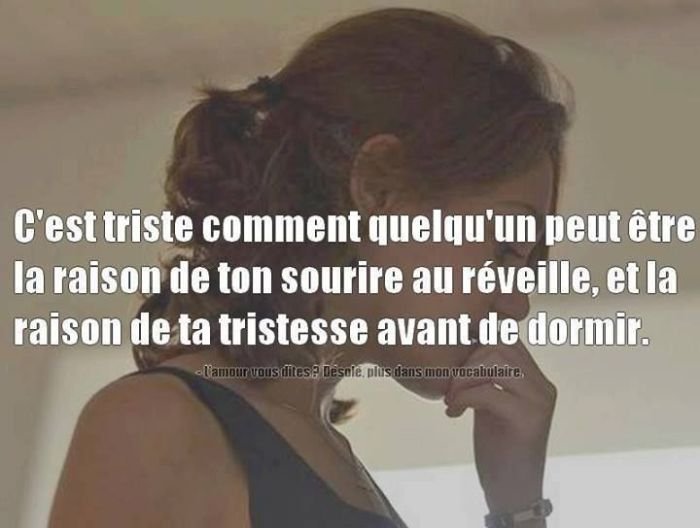
Source: pinimg.com
The Ecobee SmartThermostat Premium Comfort redefines indoor climate management, seamlessly blending advanced technology with intuitive user interaction to deliver unparalleled comfort and energy efficiency. Its design focuses on anticipating needs and responding intelligently, transforming how users experience their home environment.
Primary Functionalities for Premium Comfort
The Ecobee SmartThermostat integrates a suite of sophisticated features designed to optimize your indoor environment, ensuring consistent comfort while simultaneously reducing energy consumption. Each functionality works in concert to create a truly premium experience.
- SmartSensors for Zoned Comfort: Included SmartSensors extend the thermostat’s reach beyond a single location, detecting occupancy and temperature in multiple rooms. This ensures heating or cooling is directed where people are, eliminating hot or cold spots and providing uniform comfort throughout the home, rather than just at the thermostat’s location.
- Eco+ for Intelligent Energy Optimization: This feature learns your home’s unique energy profile and local weather patterns, automatically adjusting temperature settings for maximum efficiency without compromising comfort. Eco+ integrates with local utility demand response programs, allowing the thermostat to make minor, imperceptible adjustments during peak energy times, which can lead to significant savings on utility bills. For example, during a hot summer afternoon, it might pre-cool your home slightly before a predicted price surge, then subtly reduce cooling during the peak, maintaining comfort while saving money.
- Home/Away Assist with Occupancy Detection: Utilizing built-in occupancy sensors and geofencing capabilities, the SmartThermostat intelligently determines if anyone is home. When the house is empty, it automatically transitions to an energy-saving mode, and then gracefully restores your preferred comfort settings as you approach home, ensuring your space is comfortable upon arrival without manual intervention.
- Integrated Voice Control with Alexa Built-in: Offering hands-free control, the SmartThermostat includes Amazon Alexa built directly into the device. Users can simply speak commands to adjust temperature, inquire about weather, play music, or control other smart home devices, transforming the thermostat into a central hub for smart home management.
- Advanced Humidity Control: Beyond just temperature, the SmartThermostat actively manages indoor humidity levels. By integrating with your HVAC system, it can engage humidifiers or dehumidifiers to maintain optimal air quality and comfort, preventing issues like dry skin in winter or sticky air in summer, thus enhancing overall well-being.
- HVAC System Monitoring and Alerts: The thermostat continuously monitors the performance of your heating and cooling system. It provides proactive alerts for potential malfunctions, reminds you when it’s time for routine maintenance like filter changes, and offers diagnostic insights, helping to extend the lifespan of your equipment and prevent costly breakdowns.
Initial Setup Process
Setting up the Ecobee SmartThermostat Premium Comfort is designed to be a straightforward and user-friendly experience, typically taking less than an hour from unboxing to full operation. The process guides users through each step with clear instructions, minimizing complexity.
- Pre-Installation Check and Wiring: Begin by ensuring your existing HVAC system is compatible and that your current thermostat’s wiring configuration matches Ecobee’s requirements, particularly the presence of a common wire (C-wire) for consistent power. The Ecobee package includes a Power Extender Kit (PEK) for homes without a C-wire, simplifying the installation for a wider range of systems. This initial check typically takes 5-10 minutes.
- Mounting and Connecting Wires: Following the in-app or manual instructions, carefully remove your old thermostat and connect the existing wires to the corresponding terminals on the Ecobee backplate. The terminals are clearly labeled, making the process intuitive. Secure the backplate to the wall, then simply snap the Ecobee SmartThermostat onto the mounted backplate. This physical installation usually takes 10-20 minutes.
- Power On and Wi-Fi Connection: Once mounted, the thermostat will power on and guide you through connecting to your home’s Wi-Fi network. This step is crucial for enabling remote control, smart features, and software updates. The on-screen prompts are clear, and connection typically takes less than 5 minutes.
- Configuration and Personalization: After connecting to Wi-Fi, the thermostat prompts you to download the Ecobee app. Through the app, you’ll complete the setup by configuring your heating and cooling preferences, creating personalized schedules, and pairing any additional SmartSensors. This phase, which involves setting up your comfort profiles and learning preferences, generally takes 15-20 minutes, allowing you to tailor the system precisely to your lifestyle.
Typical Day’s Interaction with the Device, Ecobee SmartThermostat Premium Comfort
The Ecobee SmartThermostat Premium Comfort seamlessly integrates into the daily rhythm of your life, intuitively managing your home’s climate without constant manual adjustments. Its proactive approach ensures comfort and efficiency from morning until night, adapting to your presence and preferences.
As you wake up, the Ecobee SmartThermostat has already initiated its morning schedule, ensuring your home is pre-warmed or pre-cooled to your preferred temperature before you even step out of bed. This pre-conditioning is based on your personalized schedule and the thermostat’s understanding of how long it takes to reach optimal comfort. As the day progresses and you leave for work or school, the thermostat’s Home/Away Assist feature, utilizing geofencing and occupancy sensors, detects that the house is empty.
It then automatically shifts into an energy-saving mode, subtly adjusting the temperature to conserve energy without needing any manual input. This prevents wasteful heating or cooling of an empty house. In the late afternoon, as you begin your commute home, the geofencing feature recognizes your approach. The Ecobee SmartThermostat intelligently begins to return your home to your preferred comfort settings, ensuring that by the time you walk through the door, the temperature is perfectly comfortable.
Throughout the evening, the thermostat continues to monitor occupancy and temperature, making minor adjustments to maintain a consistent environment. As bedtime approaches, the SmartThermostat transitions to your programmed sleep settings, often a slightly cooler temperature for optimal sleep quality. Should you get up during the night, a SmartSensor in a hallway might detect your presence and subtly adjust the temperature to prevent a sudden chill, then revert once you’re back in bed.
This continuous, adaptive management ensures your home’s climate is always aligned with your activities and comfort preferences, all while optimizing energy usage.
Visual Appeal and Ease of Navigation: An Illustration Description
An illustration of the Ecobee SmartThermostat Premium Comfort would showcase its sophisticated and minimalist design, a testament to modern home aesthetics. The device is presented as a sleek, square unit with gently rounded corners, predominantly featuring a large, vibrant full-color touchscreen that occupies the majority of its front surface. The screen displays the current temperature prominently in a clear, easy-to-read font, accompanied by intuitive icons representing heating, cooling, and fan status.
The background of the display subtly shifts color to indicate the system’s current mode—perhaps a cool blue for air conditioning or a warm orange for heating. Below the main temperature readout, smaller, equally clear icons provide quick access to settings, schedules, and weather information. The edges of the thermostat are crafted from high-quality, durable materials, possibly a brushed metal or a smooth, matte finish, giving it a premium feel.
The overall impression is one of understated elegance, allowing the device to seamlessly blend into any contemporary home decor while simultaneously standing out as a focal point of smart technology. The touchscreen interface is depicted as highly responsive, with simple, large touch targets, making navigation effortless and intuitive for users of all technical proficiencies. The clarity of the display and the thoughtful layout of information ensure that essential climate data is always at a glance, reinforcing its user-friendly design.
Seamless Integration and Ecosystem Benefits: Ecobee SmartThermostat Premium Comfort
The Ecobee SmartThermostat Premium Comfort transcends the capabilities of a mere standalone climate control device, establishing itself as a pivotal component within a comprehensive smart home ecosystem. Its design philosophy centers on profound compatibility, ensuring it integrates effortlessly with a wide array of leading smart home platforms and voice assistants. This seamless connectivity empowers users to manage their home’s climate through their preferred ecosystem, simplifying control, enabling advanced automations, and ultimately enhancing both comfort and energy efficiency across the entire living space.
Extensive Smart Home Platform Compatibility
The Ecobee SmartThermostat is engineered for broad compatibility, ensuring it integrates effortlessly with leading smart home platforms and voice assistants. This broad integration allows users to manage their home’s climate through their preferred ecosystem, simplifying control and automating routines.
| Platform/Assistant | Integration Capabilities |
|---|---|
| Amazon Alexa | Voice control for temperature adjustments, mode changes (heat, cool, auto), fan control, thermostat status inquiries, and integration into Alexa routines for automated climate adjustments based on time, presence, or other smart device triggers. |
| Google Assistant | Similar voice commands for temperature settings, mode switching, fan operation, and checking thermostat status. Supports inclusion in Google Home routines for synchronized actions with other smart devices, like dimming lights when heating turns on. |
| Apple HomeKit | Siri voice control for temperature, mode, and fan settings. Integration into HomeKit scenes and automations, allowing climate control to be triggered by motion sensors, door/window sensors, or specific times, ensuring unified home automation. |
| Samsung SmartThings | Connects as a device for central control within the SmartThings app. Enables advanced automations where thermostat behavior can be linked to other SmartThings-compatible sensors (e.g., adjust temperature when a door is left open) or smart locks. |
| IFTTT (If This Then That) | Allows creation of custom applets for highly personalized automations. Examples include turning off the AC when a smart window opens, pausing heating when a specific geofence is exited, or flashing smart lights if the temperature exceeds a set threshold. |
Intuitive Voice Control Commands
The Ecobee SmartThermostat’s deep integration with popular voice assistants transforms climate control into a hands-free, intuitive experience. Users can effortlessly adjust their home’s comfort settings using simple conversational commands, enhancing convenience and accessibility from anywhere within earshot of a connected voice assistant device. This capability eliminates the need to physically interact with the thermostat or a mobile app for routine adjustments.
- “Alexa, set the living room to 72 degrees.”
- “Hey Google, turn on the heat.”
- “Siri, what’s the temperature in the bedroom?”
- “Alexa, make it warmer downstairs.”
- “Hey Google, set the fan to auto.”
- “Siri, turn off the thermostat.”
- “Alexa, activate my ‘Leaving Home’ routine.” (This command would trigger a pre-configured routine that might set the thermostat to eco mode, turn off lights, and lock doors).
Comprehensive Remote Access via Mobile Applications
Beyond voice commands, the Ecobee mobile application provides robust remote access features, empowering users to manage their home’s climate from virtually anywhere in the world. This level of control ensures comfort and energy efficiency are always within reach, whether at work, on vacation, or simply in another room. The intuitive interface provides a complete overview and precise control over every aspect of home climate.
- Real-time Status Monitoring: Users can view the current indoor temperature, humidity, and the active system mode, providing immediate insight into their home’s climate conditions.
- Temperature Adjustment: The application allows for immediate changes to the target temperature, the ability to set or modify comfort schedules, or override current settings with ease.
- Mode Switching: Effortlessly switch between Heat, Cool, Auto, Off, or Fan Only modes to adapt to changing weather or personal preferences.
- Fan Control: Users can adjust fan operation (On, Auto, Circulate) to improve air circulation and manage indoor air quality as needed.
- Schedule Management: The app facilitates the creation, modification, or pausing of custom comfort schedules for different times of day or days of the week, optimizing comfort and energy use.
- Vacation Mode: A dedicated vacation mode allows users to set specific temperature ranges for extended periods away, optimizing energy savings while preventing issues like frozen pipes or excessive heat buildup.
- Energy Reports: Access to detailed energy usage data and personalized insights helps users identify opportunities for further energy savings and track their environmental impact.
- Smart Sensor Management: The application enables monitoring and configuration of connected Ecobee SmartSensors, allowing for improved occupancy detection and balanced comfort across multiple rooms by averaging temperatures.
- Notifications and Alerts: Users receive timely push notifications for critical events, such as extreme temperature alerts, filter change reminders, or system malfunctions, ensuring proactive maintenance and peace of mind.
The SmartThermostat as Your Smart Home’s Central Comfort Hub
The Ecobee SmartThermostat Premium Comfort is designed not merely as a standalone climate control device but as the intelligent core of a connected smart home ecosystem. Its advanced capabilities allow it to orchestrate unified comfort control by seamlessly interacting with a diverse array of other smart devices, creating a truly harmonious living environment where comfort, efficiency, and convenience are intrinsically linked.Imagine a central, vibrant illustration where the Ecobee SmartThermostat is prominently displayed at the heart of a home.
Radiating outwards from the thermostat are subtle, interconnected lines or arcs, symbolizing its communication pathways and its role as a central orchestrator. These lines extend to various smart devices strategically positioned throughout different rooms, illustrating a cohesive network. In the living room, smart lighting fixtures glow softly, their brightness and color temperature adjusting automatically based on the thermostat’s “Home” or “Away” status, or even dimming when a “Movie Night” scene is activated, coordinated by the thermostat to create the perfect ambiance.
Near windows, smart blinds or shades are depicted, automatically adjusting to block intense sunlight when the thermostat detects the need for cooling, preventing unwanted heat gain and optimizing energy use. In bedrooms and other areas, Ecobee SmartSensors are visible, wirelessly communicating precise temperature and occupancy data back to the central thermostat, ensuring balanced comfort across the entire home by eliminating hot or cold spots.
A smart lock on the front door could be shown, triggering the thermostat to switch to an “Away” mode when locked, or back to a “Home” mode upon unlocking, ensuring energy is not wasted when the house is empty. Security cameras or motion sensors might also be subtly integrated, potentially signaling occupancy to the thermostat for more accurate comfort delivery and optimized scheduling.
The overall visual conveys a sense of effortless automation and synchronized operation, where the Ecobee SmartThermostat acts as the intelligent conductor, harmonizing disparate smart devices to deliver optimal comfort, energy efficiency, and convenience throughout the entire household. The scene emphasizes seamless communication and a unified user experience, all centered around intelligent climate management.
Installation, Maintenance, and Support Guidance
Unlocking the full potential of your Ecobee SmartThermostat Premium Comfort begins with a straightforward installation, followed by simple maintenance routines that ensure lasting performance. Should you ever encounter a question or require assistance, a robust network of support resources is readily available to guide you every step of the way, guaranteeing an uninterrupted journey towards superior home comfort and energy savings.
Effortless DIY Installation and Wiring
The Ecobee SmartThermostat Premium Comfort is designed for accessible installation, empowering homeowners to upgrade their climate control system with confidence. The process is streamlined by the intuitive Ecobee app, which provides step-by-step guidance tailored to your specific home’s wiring.To embark on your installation, gather a few essential tools:
- Phillips head screwdriver
- Flathead screwdriver
- Wire strippers (optional, but helpful)
- Pencil
- Drill (optional, for mounting new backplate if needed)
Understanding common wiring configurations is key to a smooth setup. Most modern HVAC systems utilize a set of low-voltage wires, typically identified by color:
- R (Red): Provides 24VAC power. Your system may have R, Rc (cooling), or Rh (heating). The Ecobee is designed to work with either.
- C (Common): Provides a continuous 24VAC common wire, essential for powering smart thermostats.
- G (Green): Controls the fan.
- Y (Yellow): Controls cooling.
- W (White): Controls heating.
- O/B (Orange/Blue): Reversing valve for heat pumps.
- ACC (Accessory): Used for accessories like humidifiers or dehumidifiers.
Should your system lack a C-wire, the included Power Extender Kit (PEK) offers a simple solution, allowing the Ecobee to draw power from your existing wires, thus eliminating the need for new wiring runs. The Ecobee app intelligently detects your wiring and provides precise instructions, making complex setups manageable for the DIY enthusiast.
Common Troubleshooting Steps for Optimal Operation
Even with the most advanced technology, minor operational issues can occasionally arise. The Ecobee SmartThermostat is built for reliability, and many common concerns can be resolved quickly with these actionable troubleshooting steps, ensuring your comfort system remains responsive and efficient.* No Power to Thermostat:
Action
Check your circuit breaker panel. Locate the breaker controlling your HVAC system (often labeled “Furnace” or “AC”) and ensure it is in the “On” position. A tripped breaker is a common cause of power loss.
Action
Verify the thermostat’s wiring connections at both the thermostat base and the furnace control board. Ensure all wires are securely seated in their terminals, as loose connections can interrupt power.
HVAC System Not Responding to Commands
Action
Confirm the thermostat is set to the correct mode (Heat, Cool, Auto) and fan setting (Auto, On). Incorrect settings are a frequent oversight.
Action
Check the outdoor unit’s disconnect switch (for AC or heat pumps) and ensure it’s in the “On” position. Sometimes these are accidentally turned off during yard work or maintenance.
Action
Access the “Test Equipment” function within the Ecobee app or directly on the thermostat to cycle your heating and cooling system. This can help identify if the issue lies with the thermostat’s command or the HVAC unit itself.
Wi-Fi Connectivity Issues
Action
Restart your home router by unplugging it for 30 seconds and then plugging it back in. A simple router reboot can often resolve connectivity glitches.
Action
Ensure your Wi-Fi network is operating on a 2.4 GHz frequency, as Ecobee thermostats primarily connect to this band. Check your router settings if you have a dual-band network.
Action
Move the thermostat closer to the Wi-Fi router if possible, or consider a Wi-Fi extender if the signal strength is consistently weak due to distance or obstructions.
Inaccurate Temperature Readings
Action
Ensure the thermostat is not exposed to direct sunlight, drafts from windows, or heat sources (like lamps or electronics), which can skew readings. Relocate the thermostat if necessary for a more representative reading.
Action
Calibrate the temperature sensor through the thermostat’s settings menu if you suspect a consistent offset. Consult the Ecobee support site for specific instructions on your model.
Routine Maintenance for Enduring Performance
Maintaining your Ecobee SmartThermostat Premium Comfort is a simple yet crucial aspect of ensuring its longevity and continued optimal performance. A few routine checks and cleanings will keep your device running smoothly, contributing to consistent comfort and energy efficiency.* Dusting the Thermostat Screen and Vents:
Frequency
Monthly or as needed.
Task
Gently wipe the touchscreen with a soft, dry, lint-free cloth to remove dust and fingerprints. Use a soft brush or a can of compressed air to clear any dust accumulation from the thermostat’s small ventilation slots, ensuring accurate temperature sensing.
Checking HVAC Air Filters
Frequency
Every 1-3 months, depending on filter type and household conditions (pets, allergies).
Task
While not directly on the thermostat, a clean HVAC air filter is vital for your system’s efficiency and the thermostat’s ability to accurately control airflow. A dirty filter restricts airflow, forcing your HVAC system to work harder and potentially impacting thermostat performance.
Software Updates
Frequency
Automatically pushed by Ecobee, but regular checks are advisable.
Task
Ensure your thermostat is connected to Wi-Fi to receive automatic firmware updates. These updates often include performance enhancements, new features, and bug fixes that contribute to optimal operation and security. You can manually check for updates in the thermostat’s settings menu.
Battery Check (for wireless sensors, if applicable)
Frequency
Annually or when low battery notifications appear.
Task
If you use Ecobee SmartSensors, periodically check their battery levels through the Ecobee app. Replace batteries promptly with high-quality lithium batteries to ensure continuous room-specific temperature averaging and occupancy detection.
Comprehensive Support Resources
Ecobee is committed to providing unparalleled support, ensuring that every user can maximize the benefits of their SmartThermostat Premium Comfort. A multi-faceted support ecosystem is in place, offering timely and effective assistance for any query or challenge.* Online Knowledge Base and FAQs:
Assistance Offered
A vast library of articles, user manuals, and frequently asked questions covering everything from installation guides and wiring diagrams to feature explanations and advanced settings. This resource is ideal for self-service problem-solving and understanding product capabilities in depth.
Community Forums
Assistance Offered
An active online community where Ecobee users can share experiences, ask questions, and offer peer-to-peer advice. This platform is invaluable for finding solutions to unique scenarios or discovering creative ways to utilize your thermostat’s features, often benefiting from collective user wisdom.
Live Chat Support
Assistance Offered
Real-time text-based support directly with an Ecobee customer service representative. This channel is excellent for immediate assistance with troubleshooting, account inquiries, or specific technical questions that require direct interaction.
Phone Support
Assistance Offered
Direct verbal communication with a trained Ecobee support agent. This is the most personalized form of support, perfect for complex issues that benefit from step-by-step verbal guidance, or for users who prefer speaking directly with a representative.
Video Tutorials
Assistance Offered
A collection of visual guides demonstrating various aspects of installation, setup, and feature utilization. These tutorials are particularly helpful for visual learners, breaking down complex processes into easy-to-follow steps.Whether you prefer to find answers independently or require personalized guidance, Ecobee’s comprehensive support channels are designed to ensure your smart home climate control experience is always seamless and satisfying.
Last Recap
Embrace the future of home climate control with the Ecobee SmartThermostat Premium Comfort. It’s more than just a thermostat; it’s a commitment to personalized comfort, significant energy savings, and a seamlessly connected smart home ecosystem. Elevate your everyday living and discover the true potential of intelligent temperature management, designed for your ultimate well-being and effortless convenience.